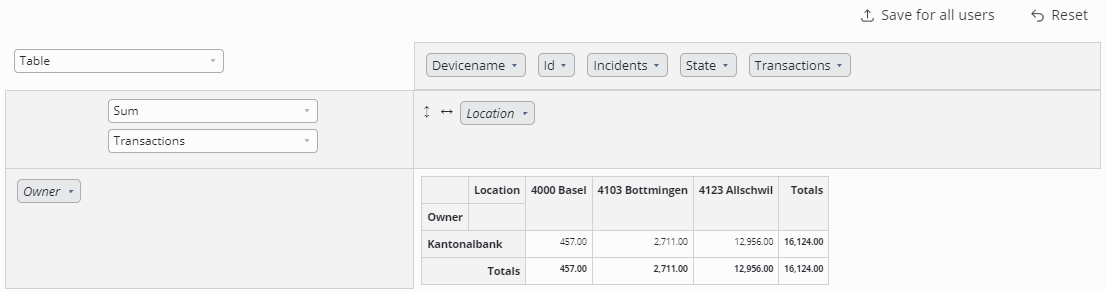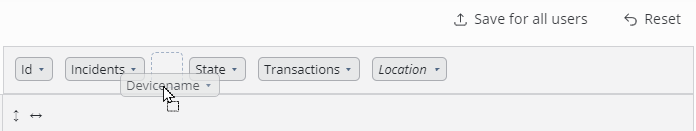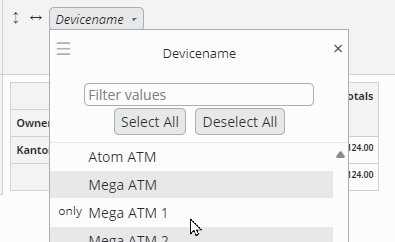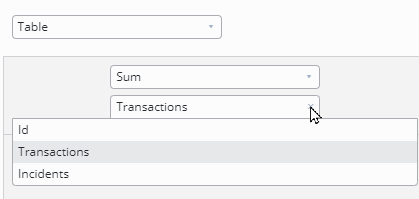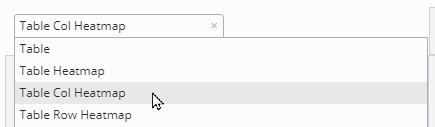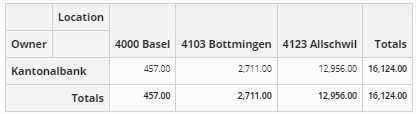Edit Pivot Table
The pivot table widget can be preconfigured as any other widget or, in UI mode, let users do their own pivoting with the underlying data table.
Configuration
The configuration is similar to a table widget. Currently, only data from a data source or data query can be selected.
UI mode
By switching Enable UI on or off, different features will be available.
Enabled
Column selection for x and y axis
Drag & drop columns from the widget header to the x and y axis of the pivot table.
Adjust vertical and horizontal sort order by the two arrow buttons.
Filter data using the column drop downs. Single values can be toggled on or off. By clicking only, all other values are deactivated.
Values and aggregation
Select numeric value columns and aggregate functions from the dropdown menues.
Presentation
Change the presentation mode using the top left dropdown menue.
Save for all users
With the this button, the current pivot configuration can be set as default for all users.
Reset
Clean up all columns from the axis or, if saved by Save for all users, reset to the saved configuration
Disabled
View the pivot table as configured in edit mode